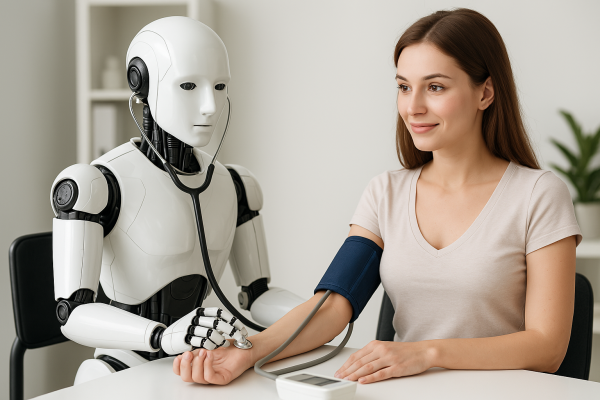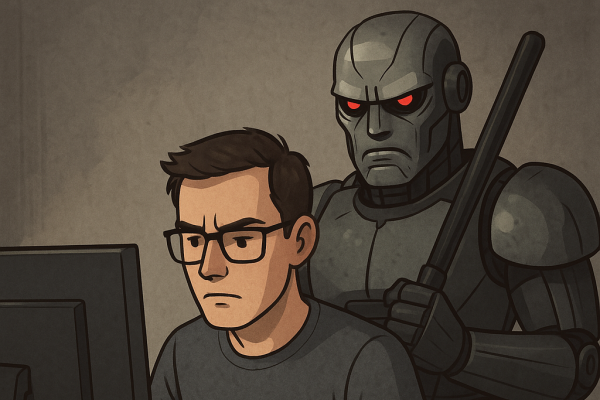I recently bought an old ThinkPad T470p for 150 euros, and it still felt surprisingly agile even with the factory-installed Windows 10. After a brief testing phase, I quickly got rid of the pre-installed bloatware and installed the latest Linux Mint 22.1, which made it more responsive than my work ThinkPad T14 that, unfortunately, suffers from Windows 11 due to company policies. Fast or slow, these laptops are no longer powerful enough to run advanced AI models—even with 32 GB of RAM, they can only handle smaller models. However, this is where the GitHub CLI becomes very useful; a new add-on called GitHub Models was recently released that allows you to try out several models.

The first step, if you don’t already have it, is to install the GitHub CLI. The GitHub CLI comes with excellent documentation that explains what to do for many Linux distributions—you can access it here. For Linux Mint or any other Ubuntu- or Debian-based distribution, you can use the following command:
(type -p wget >/dev/null || (sudo apt update && sudo apt-get install wget -y)) \
&& sudo mkdir -p -m 755 /etc/apt/keyrings \
&& out=$(mktemp) && wget -nv -O$out https://cli.github.com/packages/githubcli-archive-keyring.gpg \
&& cat $out | sudo tee /etc/apt/keyrings/githubcli-archive-keyring.gpg > /dev/null \
&& sudo chmod go+r /etc/apt/keyrings/githubcli-archive-keyring.gpg \
&& echo "deb [arch=$(dpkg --print-architecture) signed-by=/etc/apt/keyrings/githubcli-archive-keyring.gpg] https://cli.github.com/packages stable main" | sudo tee /etc/apt/sources.list.d/github-cli.list > /dev/null \
&& sudo apt update \
&& sudo apt install gh -y Once this is done, log in by typing gh auth login. This will open your browser for the login process. After you’re logged in, install the GitHub Models add-on with the command
gh extension install https://github.com/github/gh-models
and you’re ready to run the models. First, let’s see which models are available by using the command gh models list. At the time of writing, there were 41 chat models available.

To run a selected model, type gh models run <model>, or simply type gh models run and choose the model interactively. For example, to run the OpenAI GPT-4o model, you would type:
gh models run gpt-4o

To exit, type /exit.