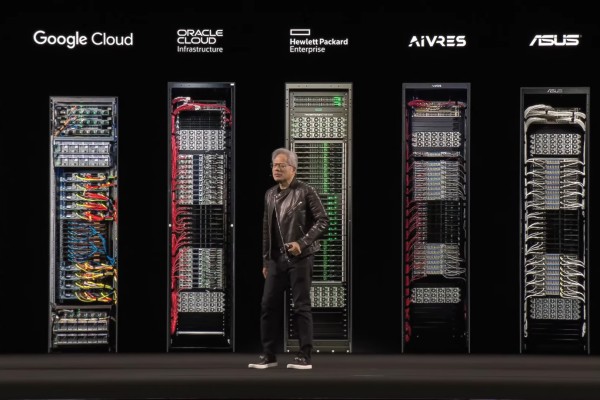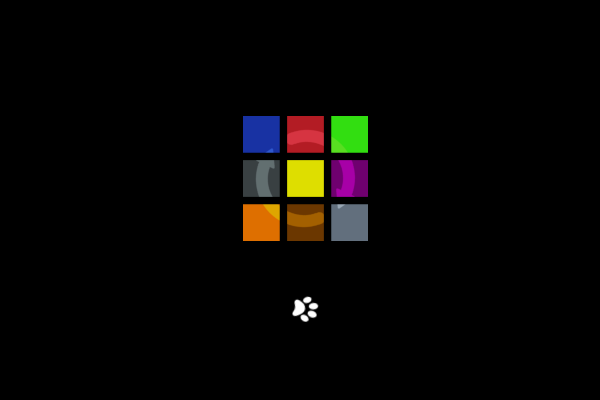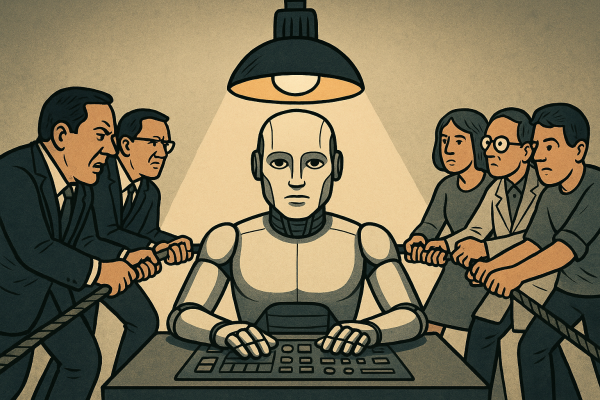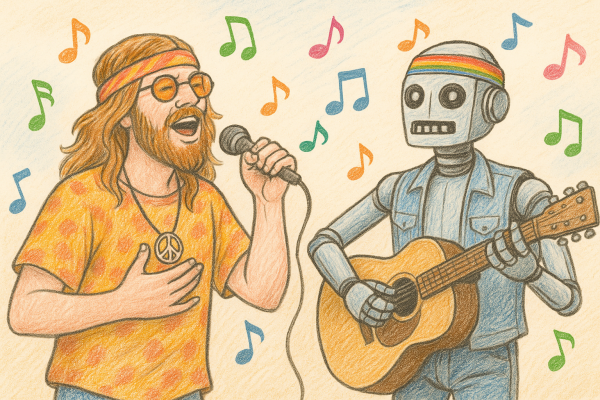Google's recently announced Gemini CLI is an open source, command line AI tool that integrates the Gemini 2.5 Pro large language model directly into the terminal. The goal of the initiative is nothing less than to transform natural language commands into real technical workflows, in an environment that has already been synonymous with efficiency for many.
Gemini CLI allows users to communicate with the model in natural language, whether it's code analysis, debugging, documentation, or even real-time web information analysis. Part of the system's power lies in the fact that it uses the same backend as Gemini Code Assist, which was previously available in Visual Studio Code, for example. This means that those who work outside of integrated development environments, in the command line, can now access the same capabilities in their own tools, without any compromise.
Using the CLI is surprisingly simple: a short installation command, authentication with a Google account, and the model is ready to use. The usage limits are generous: 1,000 requests per day and up to 60 requests per minute are allowed for free, which is outstanding in industry practice. The Gemini 2.5 Pro model running in the background can handle up to one million tokens of context, so it works stably and consistently even in longer conversations and more complex tasks.
NodeJS may be required for installation, but developers often have it on their machines; if not, it can be obtained from the official NodeJS website.
Next, install the Gemini CLI in a Linux terminal or Windows console: npm install -g @google/gemini-cli
Then, use the gemini command to launch the application.
The Gemini CLI can be used not only interactively, but also integrated into scripts, CI/CD processes, or other automated workflows. If you have been using paid APIs to call AI models, this free option can replace them if you don't need to process too many requests. It is also noteworthy in terms of configurability: the GEMINI.md file can be used to predefine context, system instructions, or even project-specific operations. This allows developers to truly customize the tool to their own needs.
For example, in the following not-so-imaginative bash script, we ask the model to list all the files in the current directory from which we are running the script:
#!/bin/bash
gemini --prompt “list files in the current directory” More information about this and many other topics is available on the project's GitHub page.
It is worth noting that the system is capable of processing real-time information thanks to its integration with Google Search and support for the Model Context Protocol (MCP). This means that it does not only function as a static model, but is also able to respond to current information found on the web. Integration with multimodal tools such as Imagen (image generation) or Veo (video generation) further expands its range of applications.

The open source license (Apache 2.0) allows anyone to freely study, modify, or further develop the code. This is an important step not only from a technical but also from an ethical point of view, as transparent operation can contribute to building community trust and a more open, democratic future for AI developments.
Google's current move suggests that artificial intelligence is moving towards organic integration into developer/user toolkits – not as a separate module, but as an embedded, intelligent layer. Gemini CLI does not promise a revolution, but rather a quiet yet decisive step towards automated and natural language-driven development practices. This is where its true significance lies.